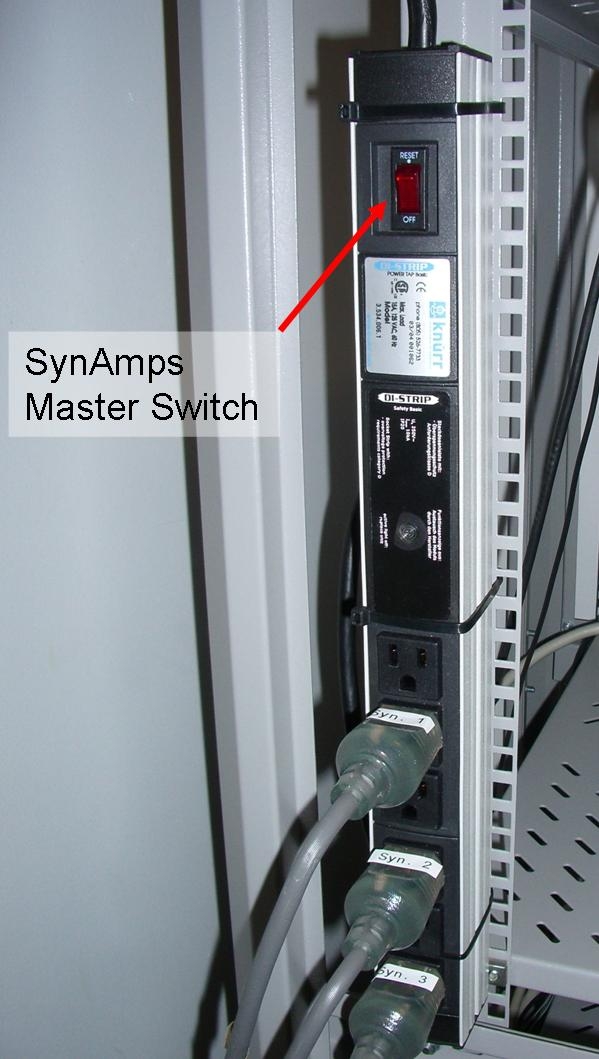Attention: It is important to follow the steps on this section in sequential order.
Start in the Equipment Backroom:
Switch ON the SynAmp units. This is done with a single master switch located on the EEG rack, see Figure C.1.
- Wait until the LED screen is on, the three SynAmps are ON, and they read SYN 1,2,3.
- Turn on the EEG PC.
Go to the Control Room
- Login on the EEG PC.
Start the Scan 4.3 Acquire program. This shortcut to the program in Figure C.2 is on the desktop.
- Click on the “Play” icon. The main Acquire window will appear.
Select the appropiate configuration file:
- Click “Load Setup” under File, and browse until you find the correct setup file for your experiment.
- For EOG/ECG recordings, select “EOGECG50Hz.ast”.