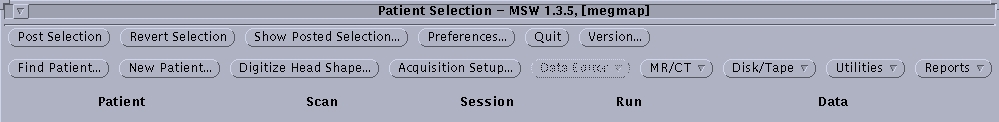![[Note]](images/html-admon/note.jpg) | Before You Start |
|---|---|
This section shows you how to setup a new scan. If the study already has a previously defined scan template, you can skip this section and go to Chapter 7 (Experimental Procedure). Further information to complement this chapter may be found in the 4D Software Manual, Chapter SI.. |
- Log on to Megmap (if necessary)
- Switch on Sun computer and log on:
- Username: xxx
- Password: xxxxxxx
- Start up the Magnetic Source Imaging (MSI) Software: Right mouse click on the desktop and select “Magnetic Source Imaging” from the drop-down menu. The window in Figure 6.1 will appear