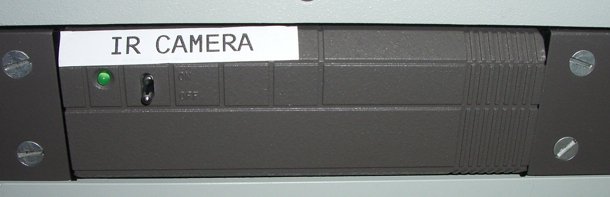![[Caution]](images/html-admon/caution.jpg) | Caution |
|---|---|
| Participant must always be monitored via the Video Display Monitor when running a study. Participants must be made aware that there is a camera and an intercom for communication. The participant must be observed at all times whilst they are in the MSR. |
The operator can monitor and communicate with the participant inside the MSR using:
- Voice Intercom / Flat Speaker.
- Video Camera, with Infrared lighting for video in the darkness.
- Video Display at the operator console.
Check that each of these monitors is operational during the scan set up.
The intercom is used to communicate and listen to a participant inside the MSR (Figure 4.15). The Intercom Box is located at the acquisition workstation megmap (Figure 3.4). The following are instructions to operate the intercom:
- The Intercom is alsways on. To listen to a participant inside the MSR, turn the volume control knob on the right hand side of the Intercom Box to increase the volume.
- To speak to a participant in the MSR press the TALK button located beside the power button of the Intercom (Keep the button pressed to talk to the participant.)
- To check that the intercom is working properly, open the MSR door, press the TALK button, and turn up the volume so that you get feedback. This indicates that the intercom is working.
This is located beside the Real Time Display monitor. To operate, press the Off / On switch on the front panel.
This is mounted on the portable table inside the MSR. The following are instructions to operate the camera:
- Switch the camera on. The switch is located on the somatosensory unit in the Stimulus Delivery room (Figure 4.16).
- Position the camera table so that the participants face can be seen on the Video monitor.