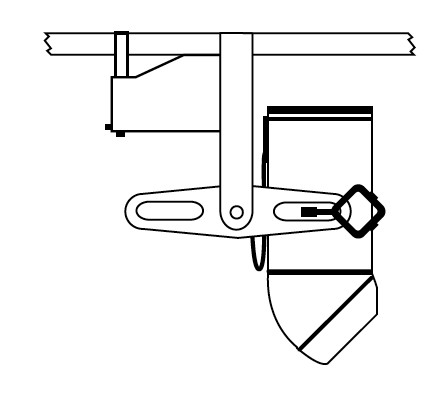At the end of the scan, you need to return the MEG suite back to its default state. To do this, you must do the following:
- Un-post all participants from the Patient Selection window.
- Return the MEG dewar to the upright position. See Figure 10.2
- Return the MEG chair / bed to the the seated position, and lower it to floor-level.
- Put all equipment and cables in the MSR back tidily in the correct place.
- The Polhemus equipment belongs on the back wall. The location for each cable is clearly labelled (Figure 10.1).
- The auditory cables should be loosly wound, and hung on the hooks between the projector waveguide and the MSR door.
- The visual screen should be un-clipped and left against the wall that divides the MSR and the MEG Scan Suite.
- The mirrored screen should be left by the MSR shelves that house the blankets and cushions.
- Turn the MSR light off.
- Close the MSR door, and check that it is properly closed.
- In the MEG backroom:
- Turn the projector to standby mode
- Make sure that all the ten switches on the Response Device are turned to ON.
- Ensure on the Interface Box that; the Lumitouch is selected, the CRS is OFF, and both the Left and Right PCs are Enabled.
- Turn off the IR Camera.
- Ensure that the “auditory trigger” BNC is plugged into “Trigger input 1” on the User Interface panel of the DAS.
Ensure that the “proj rack 1” BNC is plugged into “X1” on the User Interface Panel of the DAS.
Additionally, if you have operated for a study with a bespoke trigger / stimulus presentation setup, return the backroom to how you found it.
- Detach any extra BNC cables you may have used from the User Interface Panel on the DAS.
- If you have modified any of the wiring to the stimulus presentation hardware, return it to the state you found it in.
- In the MEG Scan Suite:
- Turn off the screen on the Stimulus Delivery PC monitor.
- Turn off the screen on the EEG PC monitor.
- Turn off the screen on the Real time display monitor.
- Turn off the IR Camera monitor.
- If you are the operator for the last session of the day:
- Log off from the MEG system and turn off the monitor. This is done by quiting the Magnetic Source Imaging software, then right clicking on the desktop, and selecting “Exit”.
- Spray inside MSR with disinfectant to freshen room.
The MEG manager, or a designated proxy, will check the state of MEG at the end of each day. If you do not return the lab to its default state, you will be contacted by the MEG Manager.