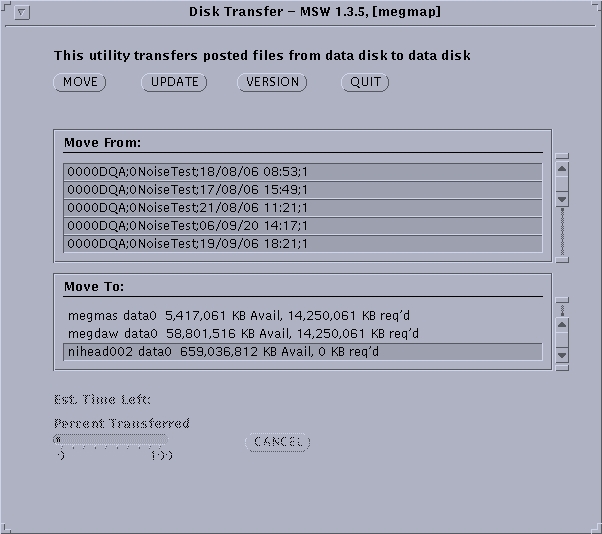Data must be uploaded to the main storage server at the end of each MEG session.
- Select patients.
- Post the data set to be transfered.
- Click on “Disk/tape” and select “Disk Transfer”.
- On the Disk Transfer window select “nihead002” and click “Move”.
- The window will not close on its own after the transfer is done. You will need to click on “Quit”.
If you are having trouble transfering data, refer to the troubleshooting guide.