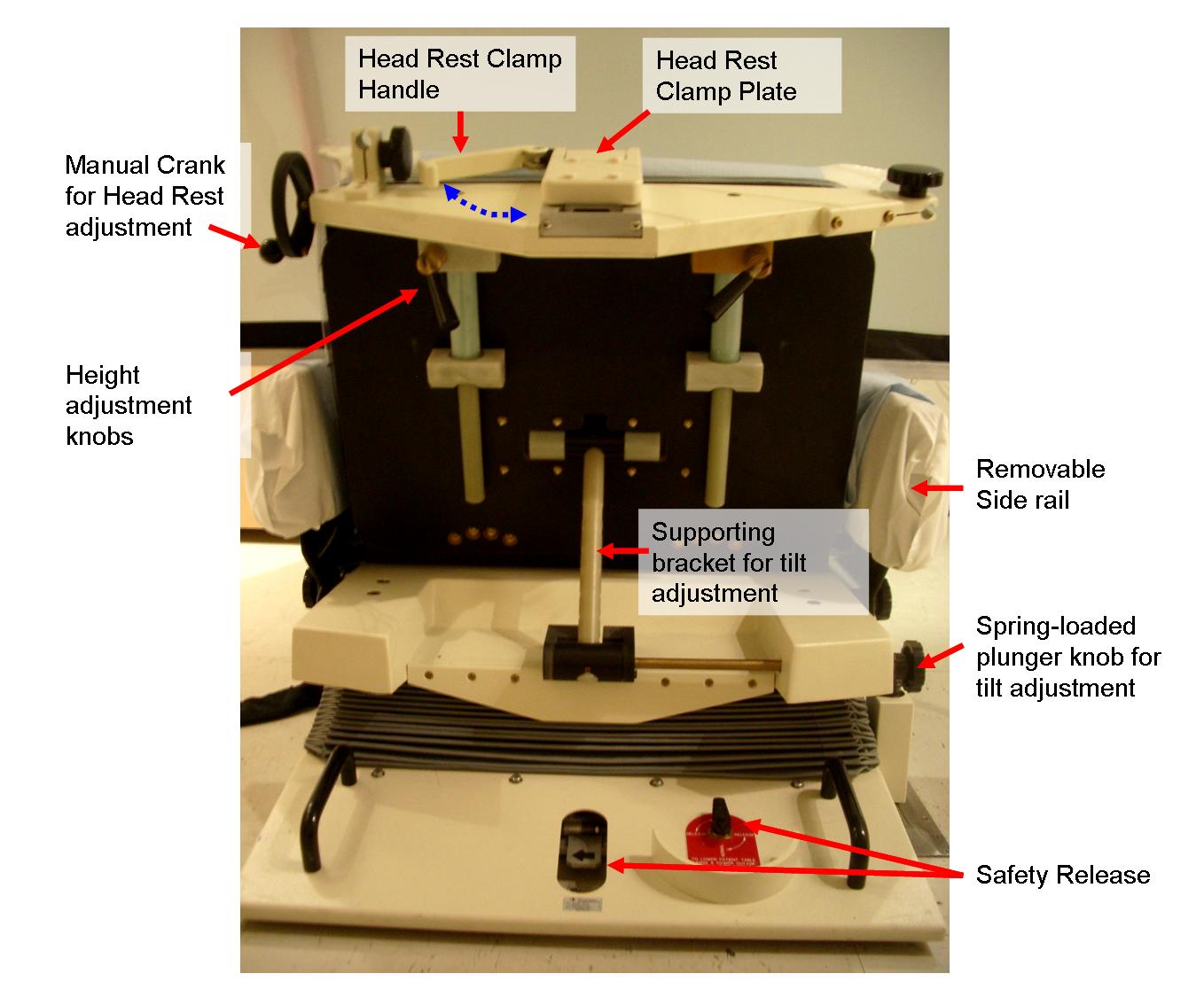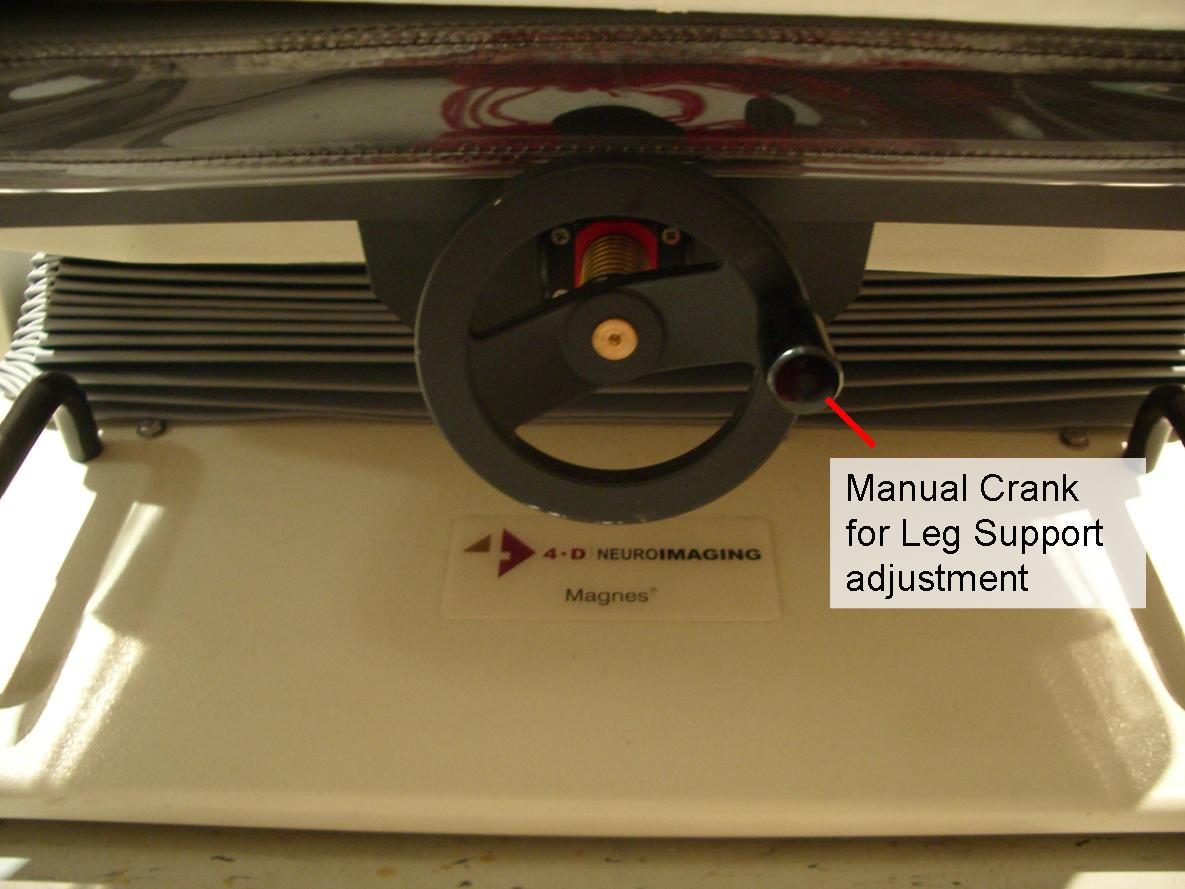The chair is a pneumatic-hydraulic unit and there may be some delay when turning controls from the unlocked to the locked position, or when making chair adjustments. Refer to Figure 4.10 when adjusting the backrest.
Before adjusting the chair, move it into position:
Slide the chair as far towards the dewar as the guide rail will allow.
Lock the chair putting the Brake to Position 2 (side-to-side).
![[Warning]](images/html-admon/warning.jpg) | Warning |
|---|---|
| The backrest is heavy. |
- Support the back of the chair with one hand.
- While still supporting the backrest, pull out the black knob at the base of the left side of the chair.
- Keeping the knob out, tilt the backrest until completely raised.
- Release the knob making sure the back rest is locked.
![[Warning]](images/html-admon/warning.jpg) | Warning |
|---|---|
| The backrest is heavy. |
- The handles at the back of the chair can adjust the height of the back/neck rest. Clockwise turns tighten, anti-clockwise turns loosen.
- Support the back of the chair with one hand.
- With the other hand, loosen the two handles (anti-clockwise).
- With both hands, pull-up the backrest to the desired height. While still supporting the backrest, use one hand to tighten the two handles (clockwise) to secure.
- Turn the hand wheel located at the chair front-end to raise/lower knee rest.
- Clockwise turns raise, anti-clockwise turns lower.
- Slot the head rest into place on the metal bar.
- The base of the head rest can be adjusted with the wheel nearby. If the head rest is not locking down correctly, you may need to tighten the pin in the metal bar.
- To remove the headrest, pull up the lever that is located to its right hand side.
- This lever can also be used to set the headrest at a certain angle. First physically orientate the headrest to the desired angle and then push the lever downwards to hold it in place.
Before adjusting the chair, move it into position:
Slide the chair as far away from the dewar (close to the waveguides) as the guide rail will allow.
Lock the chair putting the Brake to Position 2 (side-to-side). N.B. Only one of the locks will be in the guide rail.
![[Warning]](images/html-admon/warning.jpg) | Warning |
|---|---|
| The backrest is heavy. |
- The handles at the back of the chair can adjust the height of the back/neck rest. Clockwise turns tighten, anti-clockwise turns loosen.
- Support the back of the chair with one hand.
- With the other hand, loosen the two handles (anti-clockwise).
- With both hands, pull-down the backrest to the lowest position. Tighten the two handles (clockwise) to secure.
![[Warning]](images/html-admon/warning.jpg) | Warning |
|---|---|
| The backrest is heavy. |
- Support the back of the chair with one hand.
- While still supporting the backrest, pull out the black knob at the base of the left side of the chair.
- Keeping the knob out, tilt the backrest until completely lowered.
- Release the knob making sure the back rest is locked.